How can I view the performance of my site(s)?
3 people liked this article
The below only applies to Global Internet services
From the Services page, search or select the site and the service for which you would like to view the performance
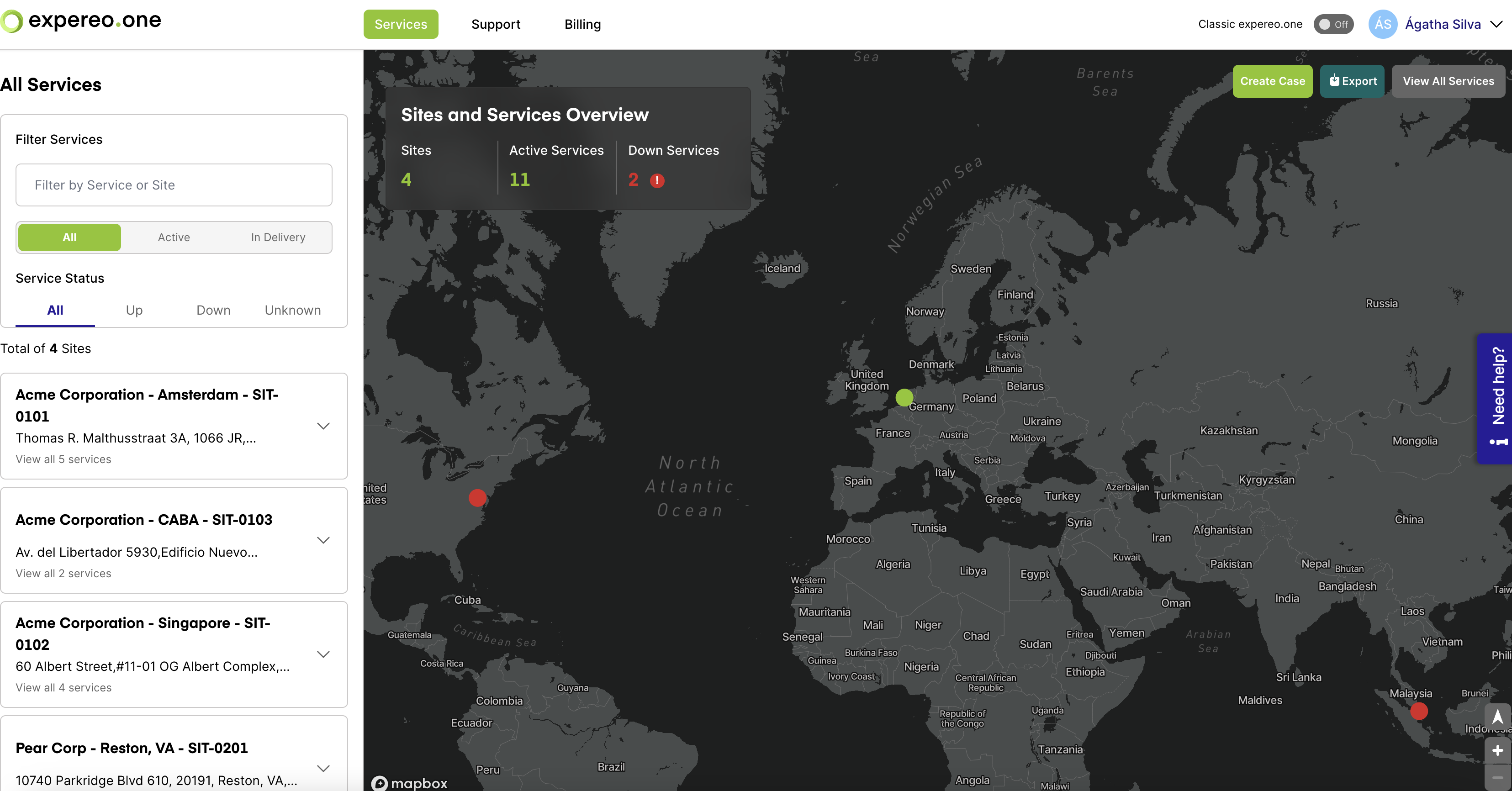
The page will then display performance details:
- Reachability - Measures whether the service is up or down at any given moment
- Latency & Packet loss- ICMP (ping) is being sent from the poller towards the monitoring IP address on the hardware of the service every 2 to 3 minutes
The below will be available only to DIA services measured approximately every 10 minutes
- CPU usage - Measures the CPU usage of the hardware of the service over time
- RAM usage - Measures the RAM usage of the hardware of the service over time
- Traffic utilisation - Shows the traffic utilisation over time per interface of the hardware.
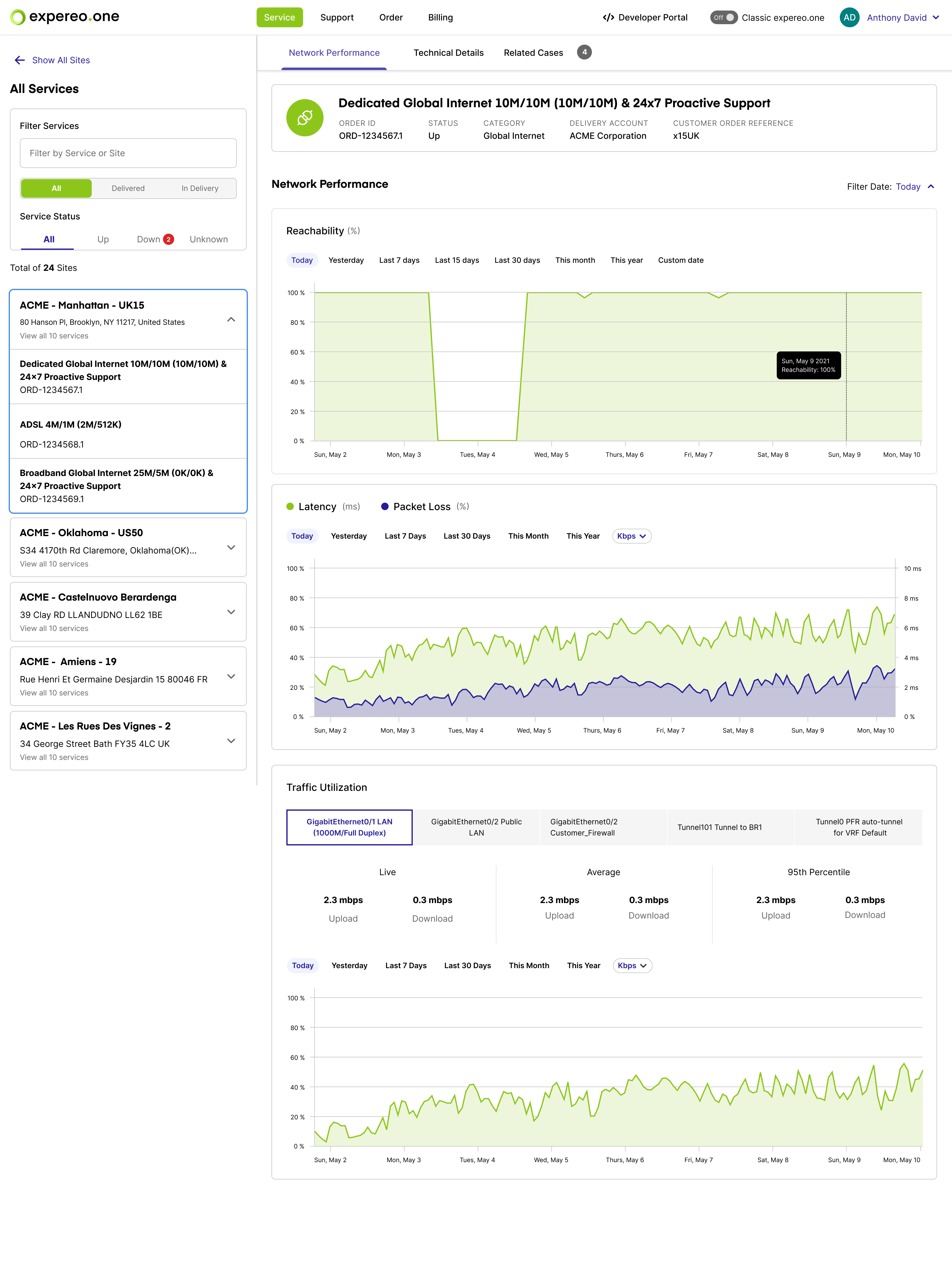
Popular Articles
-
What is the Support process for managing and handling cases?
2 people say this guide was helpful
-
How to create a new case in expereoOne?
16 people say this guide was helpful
-
Where can I find the Reason for Outage (RFO) for an Incident Cases?
0 people say this guide was helpful
-
How can I contact Expereo Support?
9 people say this guide was helpful