Restrict access to Contract Accounts
0 people liked this article
By restricting access, you can provide relevant information to users without giving them access to everything. This ensures that users only have access to the necessary services.
Contract Accounts
A contract account represents a legal entity with which your company has signed a contract. You have the option to limit user access to specific contract accounts, allowing them access only to certain services.
Example Scenario
Let's consider an example to better understand how this works. Your organization, ACME Corporation, has three legal entities. However, you have signed contracts for services only with two of them. The structure looks like this:
Contract Account |
Services |
ACME South |
SVC-000001
SVC-000002
SVC-000003
|
ACME East |
SVC-000004
SVC-000005
|
ACME North |
SVC-000006 |
Creating a User with Restricted Access:
Now, let's learn how to create a user and provide them access only to the services "SVC-000004" and "SVC-000005," which belong to ACME East.
To create such a user, follow these steps:
- [Step 1 - User Creation]: Start by going into user management and select My Organization. Then click on the Add New User button.
- [Step 2 - Role and Permissions]: In the second step of user creation, you need to set the contract account specifically to ACME East. This step ensures that the user will have access only to the services under that particular contract account.
See the example below:
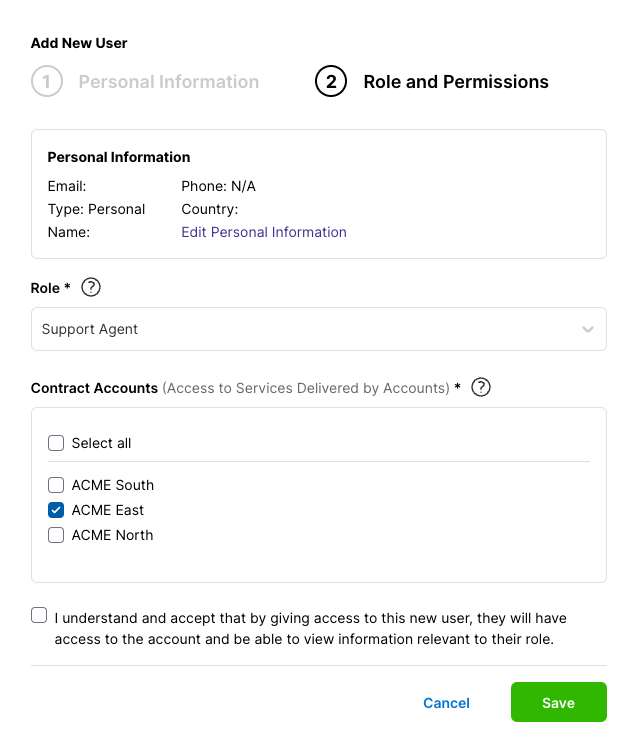
As depicted in the image, the user will be created under the ACME East contract account and will have access only to the services associated with that contract account.
Contract Account |
Services |
ACME South |
SVC-000001
SVC-000002
SVC-000003
|
ACME East |
SVC-000004
SVC-000005
|
ACME North |
SVC-000006 |
By following the steps outlined in this article, you can create a user with restricted access to specific contract accounts. This helps you provide users with the necessary access and information while ensuring they do not have access to unrelated services.
Popular Articles
-
What is the Support process for managing and handling cases?
2 people say this guide was helpful
-
How to create a new case in expereoOne?
16 people say this guide was helpful
-
Where can I find the Reason for Outage (RFO) for an Incident Cases?
0 people say this guide was helpful
-
How can I contact Expereo Support?
9 people say this guide was helpful