How can I view who created and who is updated on a case?
0 people liked this article
Every update on a case is sent also via an e-mail to the people involved via e-mail.
You can see who is involved in the case by clicking on the Show Details button on the case details page. There you can find the following fields
- Case Initiator - The person that created the case
- Additional e-mail addresses for communication - Whoever else is receiving email updates about the case is listed here
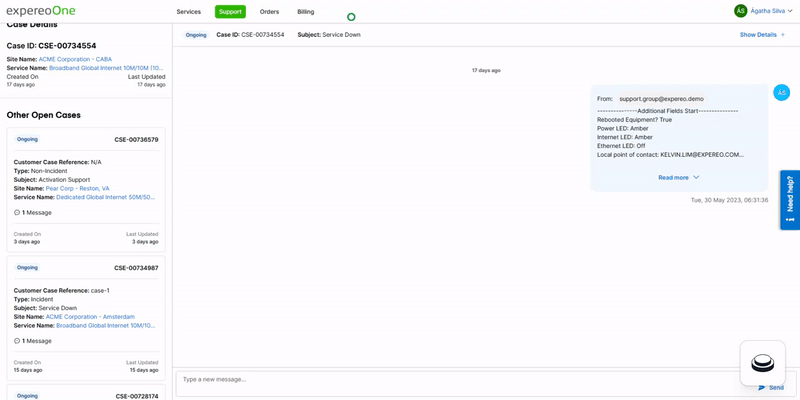
Popular Articles
-
What is the Support process for managing and handling cases?
2 people say this guide was helpful
-
How to create a new case in expereoOne?
16 people say this guide was helpful
-
Where can I find the Reason for Outage (RFO) for an Incident Cases?
0 people say this guide was helpful
-
How can I contact Expereo Support?
9 people say this guide was helpful